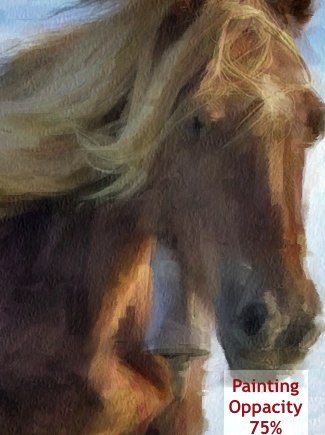Original Image, and Transparency Control
Digital paintings created with GMX-PhotoPainter are based on an original image or “Source Image” with a “Transparency Layer” on the top of it where you can create your painting. The slider, “Painting Opacity” controls the mixing of the original image and the actual painting, it is located in the lower left corner of the GMX-PhotoPainter shown below.
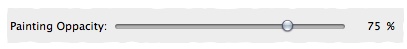
The following image is showing 100% Painting and 0% of the original image

The following image is showing 75% Painting and 25% of the original image