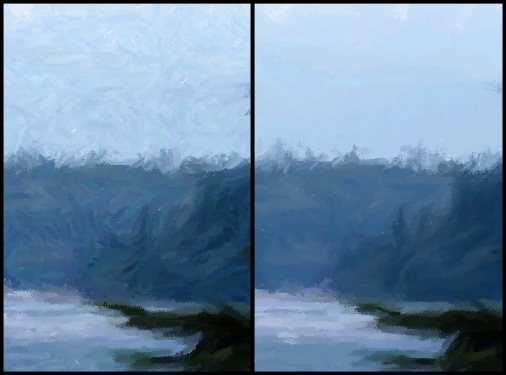The right selection of the style and it's parameters: width, length, color mode, etc. are crucial to obtain the desired results. For this reason here are some examples with the style that where used.
Gertrudis offers a variety of brushes which imitate different styles. The figure of the parrot has been worked with different styles to show you the differences:

Original Image

| Style: | Oil paint - Medium Size |
| ColorMode: | Automatic |
| Tool: | Autosketch tool |
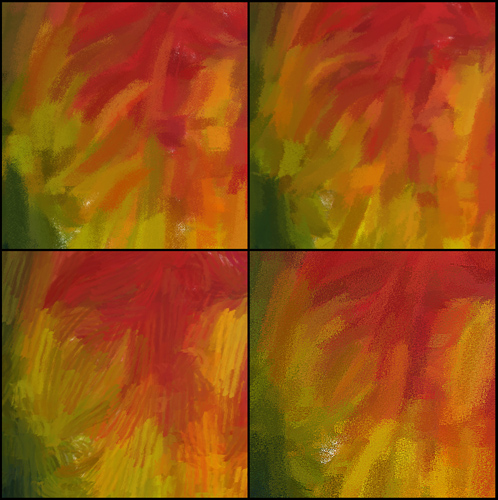
Here you can see the same area of the parrot drawn with four four different styles.
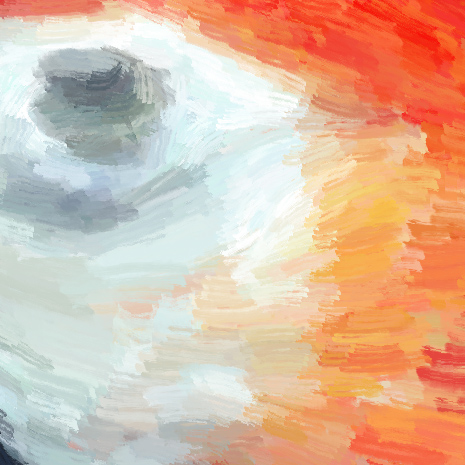
| Gertrudis has the abilty to render your picture in the resolution that you want. The painting of the parrot was rendered at high resolution, here you can see a detail of the eye. Below there is another example in which you can appreciate with detail the obtained textures: |
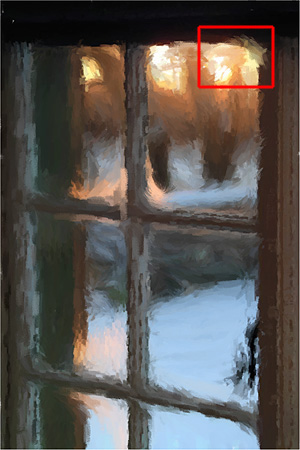
| Style: | Crayon - Medium Size / Crayon Large size |
| ColorMode: | Automatic |
| Tool: | Autosketch tool |