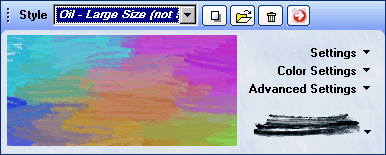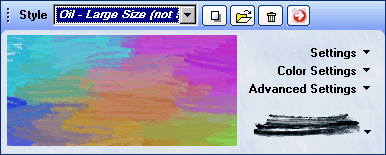A style is a group of settings (stroke width, brush, etc) which defines the aspect of the strokes on your drawing.
With the "style settings panel" you can create, edit and delete the styles. Also it gives a preview of the current style and modify it's settings.
There are four buttons at the top of the panel:
 Create a new style.
Create a new style.
 Save the current style.
Save the current style.
 Delete the current style.
Delete the current style.
 Revert changes
Revert changes
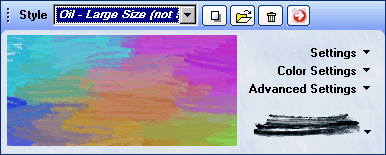
Stroke Parameters
Basic Settings
- Width: It defines the width of each stroke.
- Transparency: 0 is completely transparent and 255 is opaque. As more transparent is the value more blurry drawings you will obtain.
- Length: It defines the length of each stroke.
Color Settings
- Hue, Saturation and Lightness: As more large values you select, more variation in this parameter you will obtain. Thus, if you select a large Lightness value, then each stroke will get large variations in it's brightness.
Large values will result in unreal drawings, however small values between 5..20 will result in strokes of a natural aspect. If you select no color variation, thus is: Hue=0, Saturation=0, and Lightness=0, the resulting drawing will be more similar to the original, but in the constant areas as the sky, the brushstrokes won't be distinguished and will have a flat aspect. You can see an example of this in "Colors and Colors Mode" section in the examples.
Advanced Settings
- Scan Width: Defines the precision of the color of the stroke. Large values results in colors more approximated to the original image, but tends to be slower, on the other hand low values result in color less approximated to the original image.
- Border Limit: It allows you to draw only the edges of the image. Small values will limit the area of the image allowing only the edges, great values will allow to draw the strokes over all regions of the image.
Precision: It determines with which precision are respected changes of intensities. A high precision will adapt better the tonalities of source image, but it can produce unreal strokes, while a low precision produces images with indefinite contours and sketch aspect.
- Stop on borders: If checked, the strokes will stop in the borders of the image.
- Straight lines: If checked, the strokes won't be curved. This effect is more visible when you select large stroke lengths.