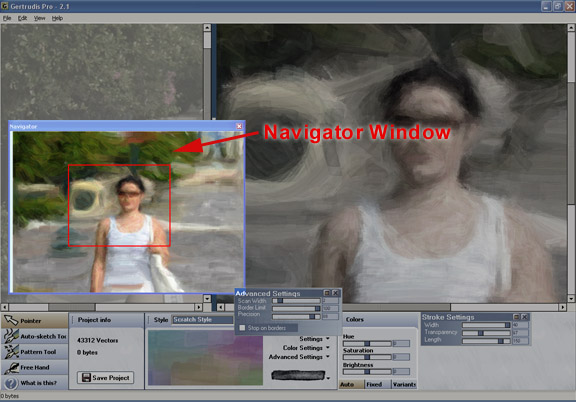
The Navigator Window will show the whole destination image. A red rectangle will highlight the visible area in the destination image. By dragging the red rectangle you will be able to scroll the visible area. Note that in the beginning of the project, the navigator window will show a white area, because no tool has been applied.