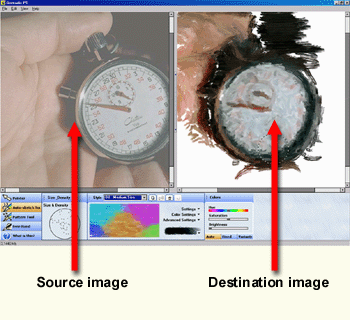
Source Image
The left panel contains the original image. This image will be slightly clearer, the "borders" and "directions" will be superimposed on it. For more information about seeing borders and directions see menu coomands .
The drawing tools could be applied either on the left panel or the right panel. Applying the tools on the right panel is faster.
Destination Image
As soon as the tools are being applied, the strokes will appear in the destination image. Once finished the drawing, you will be able to save it at the current scale, render it at at a different resolution, or export as postscript. Also you can save the project anytime you want. See menu coomands .